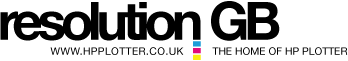What does optimised DPI mean?
25 April 2014
While reviewing a technical specification of your Designjet large format printer, you are likely to see the term 'optimised dpi' under the heading of Print resolution (e.g. Up to 2400 x 1200 optimised dpi from 1200 x 1200 input dpi and Optimisation for Photo Paper selected) - but what is optimised dpi and what does it actually mean in practice?
Dots per inch
The term 'dpi' or dots per inch is a measurement of the number of dots printed per inch.
Optimised dpi
Optimised dpi is created when the printer simply moves the paper more slowly in one direction - so the size of the ink droplet and actual resolution of the device technically remains the same. In effect what you see is as shown below (left: magenta ink overlapping providing 2400 dots vertically while maintaining 1200 dots horizontally, right: normal ink dots when printer is not optimised).

In other words the printer is layering the dots by passing over the same part of the page a number of times and putting several dots of colour (or different colours) in one place. This creates richer, sharper and more intense colours and can significantly change the quality and look of the final print. However, as with most things there can be a downside. A greater number of dots used on the wrong media will begin to saturate the paper causing damage to the final print quality, and the extra ink used will increase the cost per copy. It is important therefore to select the correct media when optimising your prints. It's useful to note at this point that the human eye will not be able to discern the difference between prints once they start to go above the level of 1200 dpi.