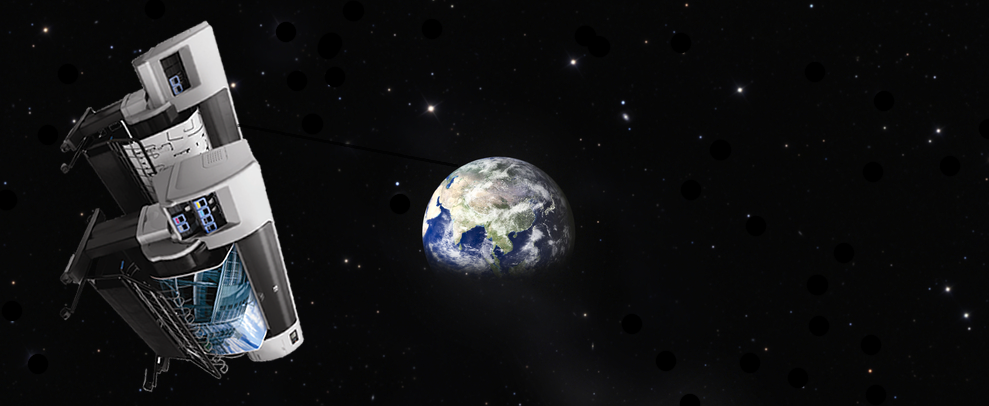Error Codes
HP Designjets system error codes are displayed in several different ways, printer model dependant. Older wide format printers often have light systems or a series of bars which need to be interpreted, while other models provide 4 or 6+ digit codes to explain the issue. Most printers have an error code log documenting a history of error codes present on your printer.
Error Codes - Rules of Thumb:
- power the printer OFF and ON again to see if a System Error disappears
- if your printer advises that you have an ink or printhead problem, then try replacing these first
- check out our YouTube videos for lots of good help, tips and advice
- if liquid has spilt inside your printer, don't switch it on until it dries out or you risk blowing the main board/electric shock
- if ink is leaking switch the main OFF, roll the printer onto some plastic sheeting and await an engineer
- if you have no power at all to the printer, check your fuse in the plug first
- when logging a callout, have the error code and Designjet model number to hand in order to receive accurate advice
Self help - Error Code advice
Please click here to view error codes for your individual HP Designjet printer