HP Excel Accounting Tool
What does it do?
Supported HP Designjet printers (and scanners) include free advanced accounting features which enable you to easily monitor the amount of media and ink used per job, per user. You simply enter the actual cost of your media/paper (per square metre) and actual cost of ink and in return you'll receive a cost per print. This means that whenever you print, scan or copy, you can relate the work to either a particular project (where you can enter a projects account ID so that costs are grouped and attributed) or you can associate account IDs with different clients so that clients can be invoiced accurately.
The cost report can be retrieved directly from your printer, or you can instruct the printer to send it to you automatically via email at regular intervals. Once you receive the emailed attachment you can then import the file into the HP Designjet Excel Accounting Report. This tool helps you to easily keep track of printer usage and costs - ensuring you can accurately cost jobs for invoicing purposes, cross-charge departments or track/accrue costs for different projects or clients. HPs video of this tool can be found here. At time of writing, supported printers include the following:
Designjet 4000 series* (only those models supported by firmware version GW_8.1.1.1 and above)
Designjet 4020 series*
Designjet 4500 series*
Designjet 4520 series*
Designjet 820mfp
Designjet T770 series* (PostScript models only)
Designjet T790 series (PostScript models only)
Designjet T1100 series*(firmware release TJ6-TAJ6_8.0.0.3 or above is required for correct print category usage calculation)
Designjet T1120 series*
Designjet T1200 series*
Designjet T1300 series*
Designjet T2300 eMFP series*
Designjet T7100 series
Designjet Z2100 series (firmware release TR8-9.x or above is required for correct print category usage calculation)
Designjet Z3200 series (a post-intro firmware release is required for correct print category usage calculation)
Designjet Z5200 series
Designjet Z6100 series (firmware release GG-GG_9.0.0.4 or above is required for correct print category usage calculation)
Designjet Z6200 series
*Summary tables in the report which split by colour / mono should only be used with these machines
What doesn't it do?
This accounting software is useful but it doesn't assign all costs covering your cost per print. For example, cost of printheads are excluded so you can add about 20% to the ink costs (factor 5 sets of inks to each printhead). It also doesn't factor in labour costs or total cost of ownership e.g. annual support cover and/or adhoc repair costs. There is no reason however, why you can't build the cost of the printheads into the figure entered for ink costs for more accurate costings.
How can I get the excel accounting report tool?
You can download the HP Designjet Excel Accounting Report without charge from here (note: 1/12/17 link doesn't work - HP have removed and redirected this webpage - currently trying to locate this for you).
How does this tool present the information to me?
The usage summary spreadsheet in Excel looks like this:
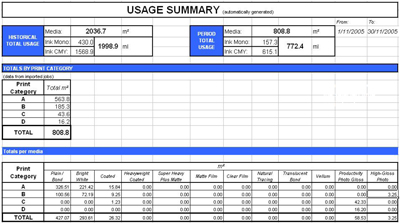
The print categories labelled A to D show categories of prints according to amount of ink used per unit area of paper. A cost per print varies and includes many different factors so for this reason, the accounting files contain detailed information on each print - including ink volume, paper type and paper area used. Typically, plans and line drawings consume less ink than maps and posters and this A/B/C/D categorisation is designed to simplify your accounting procedures. You could, for example, charge one set price for the ink used on low-coverage line drawings, another price for that used on high-coverage line drawings, a third price for maps and renderings and a fourth for photographs - rather than a different price for every single print produced. An example of four print categories for the HP Designjet 4xxx printer series is shown below.
There are various reporting tabs in the Usage report and cost results from your HP Designjet Excel Accounting report including:
- Summary Report Tab
- Report per User Tab
- Report per Account ID Tab
- Cost Report Tab (where the spreadsheet generates totals based on real cost of ink used in producing prints as well as fixed cost of ink per A/B/C/D category).
- Detailed Report Tab
You will also see 'Temp Data' and 'Raw Data' spreadsheets contained in the accounting report - but these should NOT be edited. They are reference sheets with temporary data to create all reports and changing any part of them may cause a malfunction. However if you have a good understanding of Excel macros you could (although it's not recommended) create your own categories with different ink usage ranges on the raw data sheet.
The various report tabs have a similar layout and look like this: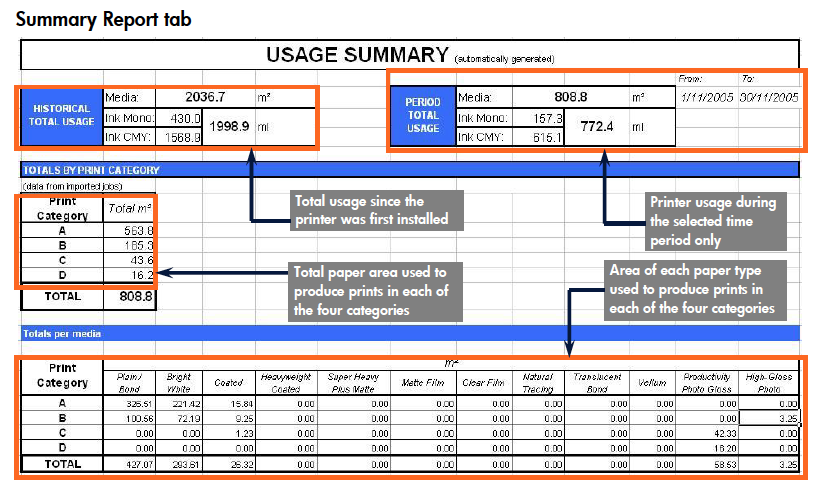

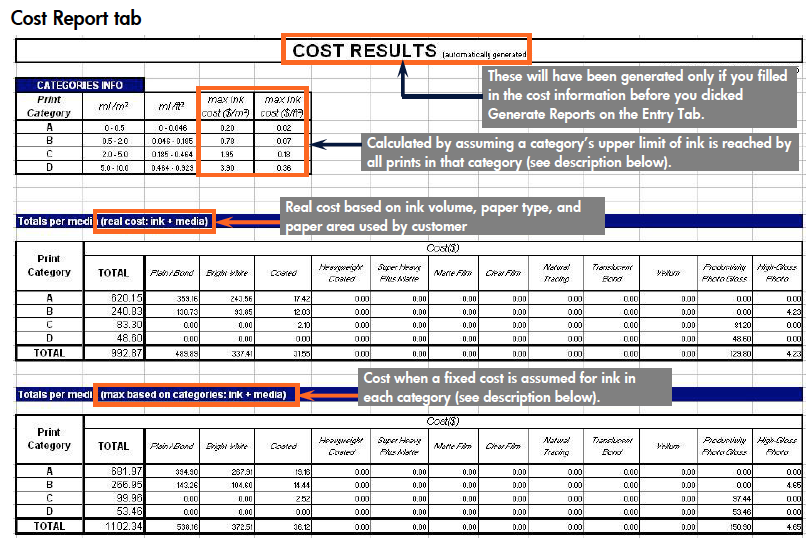
In some instances you may need to use more advanced accounting software, available from a small number of HP software development partners. We know of 4 companies who have attained HP Certification as third party accounting solutions, as follows:
- Sepialine Argos
- Capella MegaTrack
- Technesis
- Kothari Infotech - for Asia Pacific and Japan regions only
