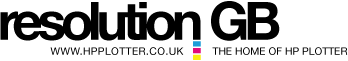Choosing the BEST Canvas Printer
With a large array of HP Designjet printers on offer, it's important to select the correct Designjet model when printing on canvas - but which one do you choose? Aren't all printers created equally? The simple answer is 'no'. A selection of HP Designjets have been designed specifically for this type of media / substrate and it may be useful for you to understand what constitutes a canvas printer.
What's the difference between a non Canvas printer - versus - a Canvas printer?
Designjets which are not designed for Canvas printing have a different build quality and are far better suited to the finer weights of media passing through them (typically CAD or Universal Bond or Bright White Paper of around 80gsm-90gsm). By contrast, Canvas is a heavier media of approx 280gsm-430gsm. So when we look at, for example, a Designjet T520 we see that the manual roll feed is capable of printing weights of 60 to 280gsm - whereas the Designjet Z2100 is capable of printing weights of up to 500 gsm.
What happens when you use a non-canvas printer for canvas work?
Firstly the cutter blunts quickly because it's not designed to cut thicker media and after just a few prints you'll need to replace the cutter. The other issue is that the X motor drives the cutter and due to increased friction and lack of motor power the motor can burn out and may also need replacing as well. If you've already purchased a Designjet not designed for Canvas printing then you can opt to disengage the cutter and manually cut the print from the roll as a way to 'workaround' this issue.
Are the inks different in Canvas printers?
Yes - most technical printers use predominently dye-based inks (with the latest models adding a pigment black ink for darker, deeper blacks). These are water based dye inks and as such are neither waterproof nor UV stabilised. This means while they are great for short term display, within a few months they start to fade significantly when exposed to sunlight. By contrast, the Canvas printers use pigment based inks - which means the inks are both waterproof and UV stabilised and HP guarantee the inks will not fade for 200 years - long enough to keep most customers happy!
Are dots per inch (dpi) important when selecting the best Canvas printer?
Most large format prints are actually designed to be viewed from afar and very few people will be inspecting the print up closely. Magazines, books and posters are usually printed between 266-300 dpi, newspapers about 170 dpi and billboards about 10-20 dpi. In truth, once you get past 300 dpi the human eye can no longer see the difference.
What is important?
You will need to consider your customer requirements and your own business requirements. Customer requirements rather depend upon your customer - as some need 'good enough' prints while others require the greatest tonal range and UV stability on best quality media - and for you to meet your agreed print deadlines(!). From your perspective you need the most cost effective solution, capable of growing with your business, offering you a variety of media choices - and looking long term a printer which also offers the best support post warranty in case of breakdowns. If you have high print volumes then speed and processing capability will be really important to you, perhaps prompting you to also purchase a RIP to speed up your internal processes. You'll also be looking for larger capacity ink cartridges and bigger media roll sizes to allow for unattended printing - to help you reduce the number of ink and media changes you need to make. You'll also need to match the printer to your intended print volumes. By this we mean if you have high print volumes but select a printer designed for low print volumes, then you need to accommodate increased service and maintenance costs - which also means greater unscheduled down time.
Alternatively, if you print small volumes then you'll want a Designjet with smaller ink cartridge volumes so you don't tie up your money with large capacity ink cartridges which are just sitting in the machine. If the widest tonal range is important to you then you may wish to consider one of the Designjets with the 'Chromatic Red' ink - which provides an increased tonal range across the orange and red spectrum. Of course the other issue is the longevity of print as discussed above. You also might wish to set up your own ICC profiles to achieve the best prints with the help of the embedded spectrophotometer - or you may wish to have a plug and print printer, where you don't have to worry about such things. There is a Designjet which will be best suited to the way that you work!

Which Designjet is best for me exactly?
The Designjet Z series printers are built for canvas printing but they vary from being suitable for small, medium or high print volumes. Some have built-in spectrophotometers for accurate colour matching while others don't have a spectrophotometer at all (allowing those who just want to 'plug and print' without the need to have to set up ICC profiles etc). Other Designjets also include a gloss enhancer for great black-and-white prints with anti-bronzing properties, while a few have the Chromatic Red ink for a wider colour gamut. Whatever you need we're here to give you the right advice.
HP Designjet Z6800 - How to stretch a large format canvas print - HP Video