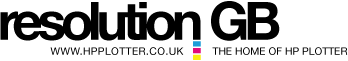Key questions to ask when purchasing a large format printer
The information below provides a checklist of some of the key questions you may wish to ask when purchasing a large format (HP Designjet) printer for the first time - noting that we are here to give you an honest recommendation with no obligation if you wish to contact us. Useful questions to ask ahead of time are:
Usability considerations
- Do I need to print up to A1 or A0?
- Do I need a printer that has the ability to colour match pantones - or can I settle for just 'good' photo quality?
- Do I need to scan and print …or just print?
- Do I need a printer capable of handling low, medium or high print volumes?
- If my business grows might I need a printer to handle greater print volumes?
- Do I need to print PDFs? or renders? - should I consider a PostScript printer?
- Do I need the machine to be on a stand – or can I get away with a desktop machine?
- Do I need to network the printer to several people so that they can all easily print to the printer?
- If my business grows might I need the ability to network to more people? will an integral stacker be useful?
- Does my operating system support this printer?
- Do I need to ensure my inks are UV stabilised and waterproof (ideal for outdoor work)?
- What options are important to me? e.g. twin rolls with smart switching, added security and removable HDD, print from USB etc?
- If I am purchasing this machine for others, will they be happy working with it?
- Are my printer requirements likely to change in a few years’ time in line with my business?
Financial considerations
- What budget do I want to assign to this purchase?
- Have I considered that a refurbished/second user machine may incur additional service/repair costs?
- If I decide not to purchase a networked or PostScript printer now, is it possible to add this option later? at what cost?
- Is it worth increasing my budget at the outset to provide long term ‘cost per print’ savings?
- Do I need good reporting tools in order to invoice customers accurately for their printing or to analyse our print costs?
- Would long term rental (or lease purchase) be a more practical option for me if I can’t afford the Designjet I need now?
- Can I get a trade-in on my old machine to help offset the costs of my new purchase?
- Do I have sufficient budget to purchase an extended warranty? how much more is it to purchase this post-manufacturers warranty?
- Should I consider a professionally refurbished printer/demo printer/nearly new or as new stock?
- Have I remembered to include an anti-surge device (below £10) to protect the printer in the event of a power surge (& avoid not invalidating my warranty)?
Other considerations
- How does the printer perform within my particular industry – what are other similar businesses using as their choice printer?
- Are other businesses using the same software as me – and if so, have they hit any software snags?
- Will my chosen Designjet fit through my front door and/or lift?
- Is there enough practical room for someone to bend over and remove drawings etc (Check room measurements!).
- How heavy is the Designjet – and will I be capable of setting it up myself? (some require 4 strong men to lift them)
- Should I pay extra for ‘set up and installation’, which will include basic printer training/ongoing maintenance?
- Will the supplier let me view the printer prior to purchase, and/or print off test prints?
- When choosing between models, have I assessed the ongoing running costs (cost per print and total cost of ownership)?
- If I am purchasing an old model, what guarantee do I have that spare parts will be available in 1-2 years time if it breaks down?
- Do I want to purchase from a box shifter with no indepth knowledge of this product who may save me some money at the outset?
- Do I want to purchase from a Designjet specialist who will answer most of my questions along the way and provide me with ongoing service/support?