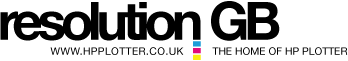What is a RIP?
21 May 2014
A RIP (Raster Image Processor) is a great 'tried and tested' tool designed to solve your workflow problems, speed up and automate your print processes - and most importantly save you time and money. It can be used by small photographic studios, architects, engineers, GIS as well as large Print Copy Shops.
6 key areas where RIPs can help your business

1. A RIP ensures PostScript images are perfectly represented when printed
There are many different types of files you can work with. Some files (such as JPEGs, GIFs, BMP) are often made up of coloured pixels or dots, and are called Raster Images or Bitmap Images. This means when sending a photograph (made up of dots) to your Designjet (which prints in dots), the process is very simple and requires little 'translation' or interpretation.

However there are other file types which are more complicated - such as PostScript files which are also known as Vector files (e.g. PDF's, PCL and PS files - although PDF's can contain both Postscript and Raster images) and these DO require a lot of work. A PostScript file offers a smaller file size, but instead of dots it essentially contains a mathematical formula - often described as being a series of paths including curves and angles, which have a start and end point. This type of file allows for easy scalability of images without loss of image quality (by contrast when blowing up a Raster file, it will look blocky or pixelated).
Given this, the RIP acts as a translator between 'the mathematical formula' of the PostScript file and your printer. It achieves this by way of a small piece of computer code. If you have purchased a PostScript Designjet then essentially this will contain similar piece of computer code to ensure accurate printing of PostScript files. If you don't have either a RIP or a PostScript printer, then you have to rely on the printers own drivers to communicate between your application and your printer. In some cases the language is too complex, which means you may find your printout has either missing lines or wrong colour shades. However.. a RIP does much more than this!
2. A RIP offers Faster Processing - a way to release the bottlenecks
This is the exciting bit as a business owner or user. Many people have bottlenecks in their business. For example, a wedding photographer might need to resize the same photo image into a thumbnail size; then resize the image again to print it onto canvas (adding a wrap around border as well); then resize it again for a 9 x 12 glossy photo print. A lot of manual work is involved!
A RIP will take away all of this manual work. It essentially allows you to set up many different workflows (a fast process which takes only 7-10 minutes per workflow) - a little like Macros used in Microsoft Excel. Imagine now the photographer clicking on an image and then ticking the box next to all the different workflows required. The RIP instantly resizes the images for the thumbnail, canvas print with border and glossy photo print - no more manual work involved!...but that's still not all.

3. A RIP offers 'smart printing' with the ability to spool prints simultaneously - no need to wait!
So...we know that a RIP can save time and money by carrying out repetitive chores - but what about the time it takes to send a file to print? You can buy the fastest printer in the world but if you don't give it the tools to interpret your files quickly then you slow down the capabilities of your printer. Again, the RIP steps in and helps your workflow.
It achieves this by using RIP 'engines' (the more engines you purchase the greater the RIP price). An engine spools data for you - so if you buy 2 engines you can spool 2 files simultaneously - which means your printer can print each file more quickly. The number of engines you can purchase is determined by the number of cores your computer has. Assuming your computer is an 8-core machine, you can buy up to 8 'engines'. Another interesting feature is that RIPs can also nest your prints in order to save on media costs and can auto-rotate prints to reduce paper waste. If your printer is set up with Canvas media then the RIP will recognise the media in the printer and will print all of your Canvas prints first - then when you change your media, it continues to print all files still in the queue which meet that media criteria. However, that's not all!

4. A RIP will also allow you to print from several printers simultaneously
With a RIP you have the ability to print simultaneously from 1, 2 or 4 printers (the number of printers chosen increases the price of the RIP). Notably, if you want to print to 4 printers simultaneously you'll need a 'beefy' PC. Most RIPs will process your entire file and then send it to the printer, providing you with consistent output with no lagging. This is because the RIP will only start to send data to the printer once it is all processed, as opposed to normal print drivers which attempt to process/buffer/print at the same time.

5. Some RIPs contain a layout tool - offering you lots of useful functions to simplify your job
The layout tool has a graphical user interface (see image below of the Onyx Layout Tool). This tool can be purchased separately and allows you to manually modify your files (a little like PhotoShop). In addition to changing the size of your image, it also provides lots of other useful functions, including:
- Form borders around a canvas print using a mirroring technique, to allow you to wrap the image around the frame
- Provide cut lines on vehicle graphics automatically to the width of the media used
- Allow you to print with variable data - e.g. if you have 1000 posters with a different number on each you can list everything in Excel and then export it as a .csv file - to save you manually editing each image
- Tiling - to create 1 image across a wall e.g. for wallpaper

6. RIPs offer adjustability
With a RIP you can make several adjustments such as:
- If you have 2 or more printers, you can calibrate and profile each printer so you can achieve accurate and consistent colours between all connected printers (linearisation/calibration of the tonal range). This is useful where you want to use several printers to split up a single job. By carrying out this adjustment you can achieve accurate and consistent colours between all your connected printers
- You can create your own ICC profiles
- You can adjust the ink capacity (maximum amount of ink a media can hold without pooling)
- You can restrict the printheads with the amount of ink released from each
Do you need a RIP?
You should consider a RIP if one or more of the following statements are true:
- You have more than 1 person running your printers
- You need to maximise your media usage and cut back on wastage
- You need to colour match prints
- You want to increase your print productivity
- You have multiple printers
- You want to simplify your workflow and reduce time spent doing the same processes over and over again
- You would like to start creating your own ICC profiles
What do you get when you buy a RIP?
When purchasing an Onyx RIP you will receive (1) a USB stick with the software program (2) driver files and (3) a blue security key (also known as a dongle). You will then be sent an email. You have to insert your security key into your PC and then click on the email link - which in turn will run a small 2Mb file. Once you run the file you can install your software and drivers. It's really quite simple! The only thing to remember is this: if you lose the dongle you've lost your RIP - and the dongle has to remain connected to your computer in order to run the RIP. If you decide to upgrade your RIP at any time in the future, then you will usually be sent another email link to click on, which will update your dongle. Unscrupulous dealers on Ebay have sold RIP software but not provided the security key - which makes it worthless and unusable.
The Best RIP's
The Jaws RIP offers a truly exceptional performance. This is a well-respected product with a strong market share used by over 5 million businesses worldwide (including many of the famous UK High Street Print Service Providers). Indeed, most businesses will find that the Jaws RIP consistently delivers time and time again, offering an excellent return on investment. However, for those few who need extreme performance, then the Adobe RIP is classed as the crème de la crème of the RIP World. The Adobe RIP contains the same colour engine that you see in your Adobe suite of software, offering additional peace of mind which is reflective in its price. Choosing the right RIP ultimately depends upon your business applications and processes - and there are many other RIPs specifically geared for a particular market sector which might also prove beneficial to your business.
Our RIP Recommendation
We recommend Onyx as our Preferred RIP provider. They offer a choice of either Adobe or JAWS RIPs and offer outstanding customer service and support. Onyx offer several RIP choices as follows: 
|
ONYX RIPS |
Number of |
Ability to |
|
|
1 |
1 printer |
|
|
1 |
2 printers |
|
|
2 |
4 printers |
|
|
Variable |
Variable |
|
|
N/A |
print directly to your printer |